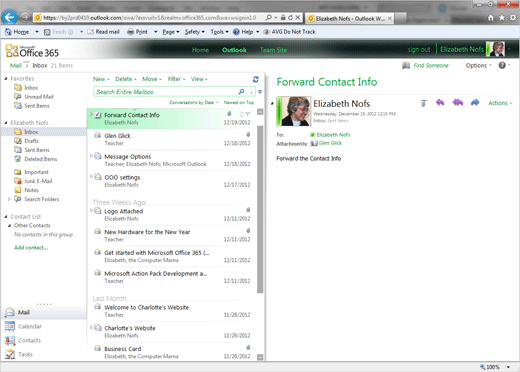Exam 77-891 Office 365
1. Navigate Office 365
1.2 Navigate in Applications: Tasks
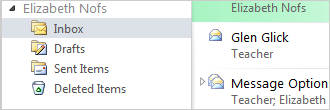
Before You Begin
By default, Microsoft Outlook opens the Inbox. Look on the left side at the bottom of the Navigation Pane for the Tasks Folder.
1. Try It: Log into Office 365
Go to the Office 365 portal:
https://portal.microsoftonline.com.
Please log in.
Go to Outlook.
You should see the Inbox.
Now, Try This: Find the Calendar
Go to the Navigation Pane.
Select the Tasks.
OK, now we can begin...
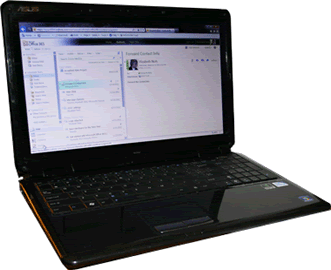
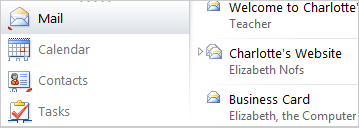
Outlook->Inbox->Tasks